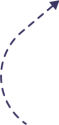If your business paid independent contractors, freelancers, or vendors during the tax year, you may need to file Form 1099-NEC with the IRS. This form reports nonemployee compensation, ensuring that contractors pay their share of taxes.
In this blog, we?ll walk you through who needs to file, deadlines, and step-by-step filing instructions to stay compliant with tax laws.
What Is a 1099-NEC Form?
The 1099-NEC (Nonemployee Compensation) form is used to report payments made to independent contractors, freelancers, or other nonemployees who provided services to your business.
This form replaced Box 7 of the 1099-MISC in 2020 and is now the standard for reporting self-employment income.
Who Needs to File a 1099-NEC?
You must file Form 1099-NEC if:
- You paid $600 or more to a contractor, freelancer, or vendor for business-related services during the tax year.
- The person you paid is not your employee (they work independently).
- The payment was made in cash, check, direct deposit, or electronic transfer (excluding PayPal or credit card payments, which are reported separately on Form 1099-K).
???? You do NOT need to file if:
- The contractor is a C-corporation or S-corporation (unless for legal or medical services).
- Payments were made via PayPal or credit cards (these are reported on Form 1099-K).
- You paid the contractor less than $600 during the year.
Step-by-Step Guide to Filing a 1099-NEC
Step 1: Collect Information from the Contractor
Before filing, you need to gather details from the contractor or freelancer. Have them fill out Form W-9, which includes:
- Full legal name (or business name)
- Taxpayer Identification Number (TIN) or Social Security Number (SSN)
- Business address
- Type of entity (individual, sole proprietorship, LLC, etc.)
???? Pro Tip: Request Form W-9 as soon as you hire a contractor to avoid delays.
Step 2: Complete Form 1099-NEC
You can get Form 1099-NEC from the IRS website or order physical copies.
Fill out the following sections:
- Payer?s Information (your business name, address, and EIN)
- Recipient?s Information (contractor?s name, address, and TIN/SSN)
- Box 1: Total nonemployee compensation paid ($600 or more)
- Box 4: Federal income tax withheld (if applicable)
Step 3: Submit the 1099-NEC to the IRS
You can file the 1099-NEC electronically or by mail:
- E-file: The IRS recommends using the FIRE (Filing Information Returns Electronically) System or an approved tax software.
- Mail: Send Copy A to the IRS. You?ll also need Form 1096 (a summary report) if mailing paper forms.
???? Important: If filing 250 or more forms, you must e-file.
Step 4: Send Copies to the Contractor and State (If Required)
- Copy B ? Send to the contractor by January 31.
- Copy 1 ? Send to the state tax department (if required).
- Copy C ? Keep for your records.
Filing Deadlines for 1099-NEC
???? January 31 ? 1099-NEC forms must be sent to both the IRS and contractors.
???? No extensions are granted for 1099-NEC, so file on time to avoid penalties!
Penalties for Late or Incorrect Filing
If you fail to file on time or make an error, you could face penalties:
- $50 per form (if filed within 30 days late)
- $110 per form (if filed after 30 days but before August 1)
- $290 per form (if filed after August 1 or not filed at all)
- $580 per form for intentional disregard
???? Avoid errors by double-checking TINs and payment amounts before submitting.
Final Thoughts
Filing Form 1099-NEC is a crucial responsibility for businesses that hire freelancers or independent contractors. By following these simple steps, you can ensure compliance and avoid penalties.
? Key Takeaways:
- File Form 1099-NEC if you paid $600+ to a contractor.
- Collect Form W-9 early to get accurate information.
- File with the IRS and send a copy to the contractor by January 31.
- E-file for faster processing and fewer errors.
???? Need help filing? Contact a tax professional to ensure accuracy and compliance!